I wrote a little bit ago about the arcade machine that I was working on. It is pretty much done now. I need to clean the front of it a little and maybe paint a couple spots, but it is functional and fun. I thought I would show a couple pictures. Check them out after the more…
a couple of these are pictures of the screen so it looks rougher than it is.


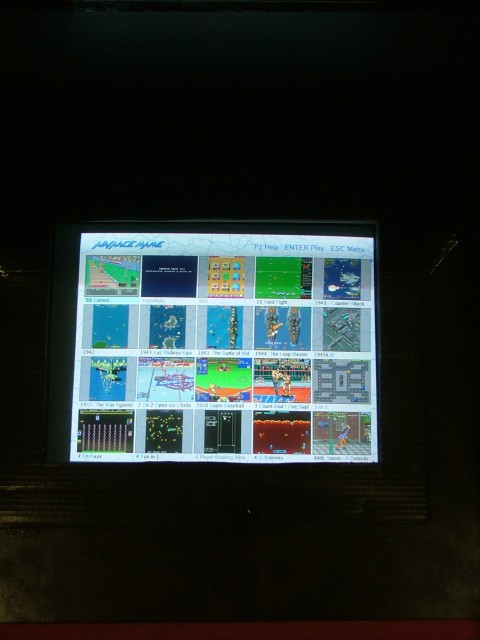


Damn…that is just too sweet!
Thanks Matt. You are welcome over anytime to goof off on it.
Hey, is your arcade Linux based? If so, or if not, there is a fighting emulator that I have downloaded for windows, but it also has a DOS and a Linux version that are just as good. Mine has MARVEL, DC, Capcom, SNK, and other original fighting characters. Here’s the wiki for it.
http://en.wikipedia.org/wiki/M.U.G.E.N
You can have as many characters as you screenpack allows (1-6) or you can download a new screenpack that is way cooler that can hold anywhere from 10, 75, 200, 567, or 1005. I think they even have one that has an unlimited number, but I can’t find it. If you want it, E-mail me, and I’ll hook you up.
It is Linux based right now. It uses a somewhat modified version of AdvanceCD right now. Unfortunately AdvanceCD seems dead in the water and I can’t find a project that has risen to take its place.
This is only a bad thing because it is running an older version of MAME and lacks some support that I would think should be there. It also tends to take a little bit longer than I would like to boot up.
I am thinking about moving to a stripped version of Win98 with the shell32 variable changed from explorer.exe to the advancemenu.exe that I use. This would allow for some more flexibility including network support and the ability to upgrade the MAME version.
Unfortunately, I am loathe to break the setup that I have right now, because it works and that is always a nice feature.
this is quite possibly the most amazing thing i’ve ever looked at…
You should come over and see it in real life sometime. It really is pretty neat.
OK, I got the final pieces wired in last night. Now when you use the button on the side to turn the computer on, now everything else comes on too.
My neighbor Wayne, who is an electrician, brought me the piece that lets me do it. It is a relay that takes 12 volts on one side and whenever there is current on that connects the 120volt AC that is connected to the other side. After some wiring up of plugs and connectors, everything is working great.
Pingback: Norris Family Blog : August 2006